Document workflow involves the ability to customize the documents status (completed, drafted, canceled) and the rules for switching between them. The page shows a list of possible document statuses of a particular type. Different types of documents are presented as tabs (adjustment, purchase, etc.).
There are statuses on colored substrates. An incoming arrow is an indicator, that the status is the first. When you click on the "plus" icon, you can add new transition from status to status. Statuses, to which the transition is possible - those statuses, that are present on the corresponding tab. You can add new status by clicking on the link Create new status.
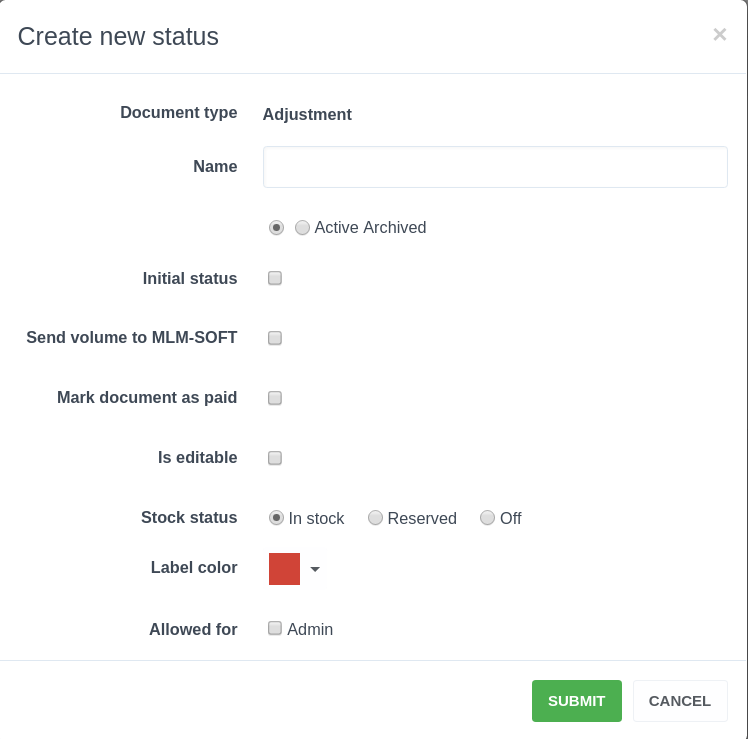
By clicking on the status on the color substrate, a status editing form opens, which coincides with the form of creation.
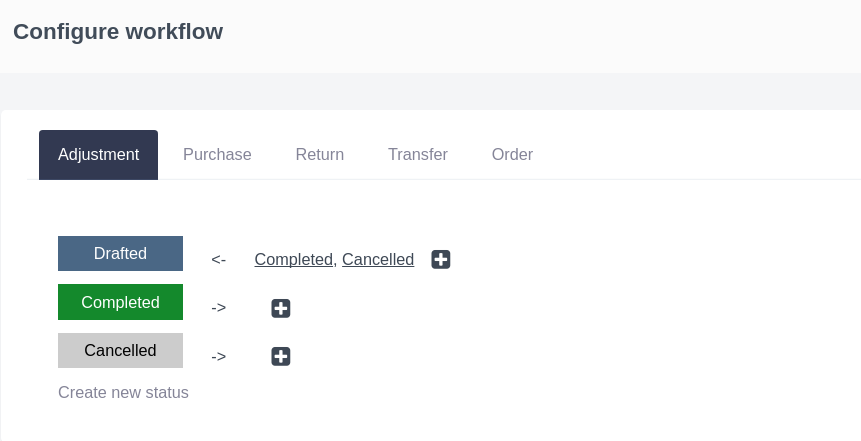
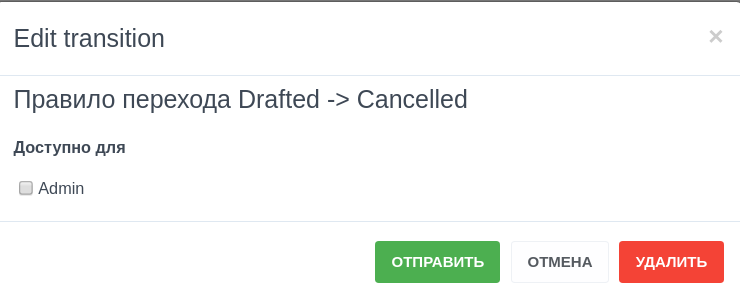
Daria T.
Comments