In the "Catalog" / "Inventory" section you can view, edit, send to the archive and create new products and categories of catalog.
On the page you can filter the catalog products by Activity: Yes / No and by Category - the selection is available.
- Create catalog item (see the section "Price lists")
- Create catalog category (see "Categories")
- Product editing
- Product archiving
- Exporting the catalog (see "Working with tables")
Product editing
To change the product data, follow these steps:
- Select the product to modify and click the "pencil" icon in the product column, in the "Actions" column.
- In the opened form of editing (it coincides with the form of creating a new product), make the necessary changes.
- Click "Submit" to save the changes.
Product archiving
A product, that is not currently sold, can be archived. To do this, click on the "folder" icon in the "Actions" column, in the row of the product to be archived. Then confirm your actions in the window that opens.
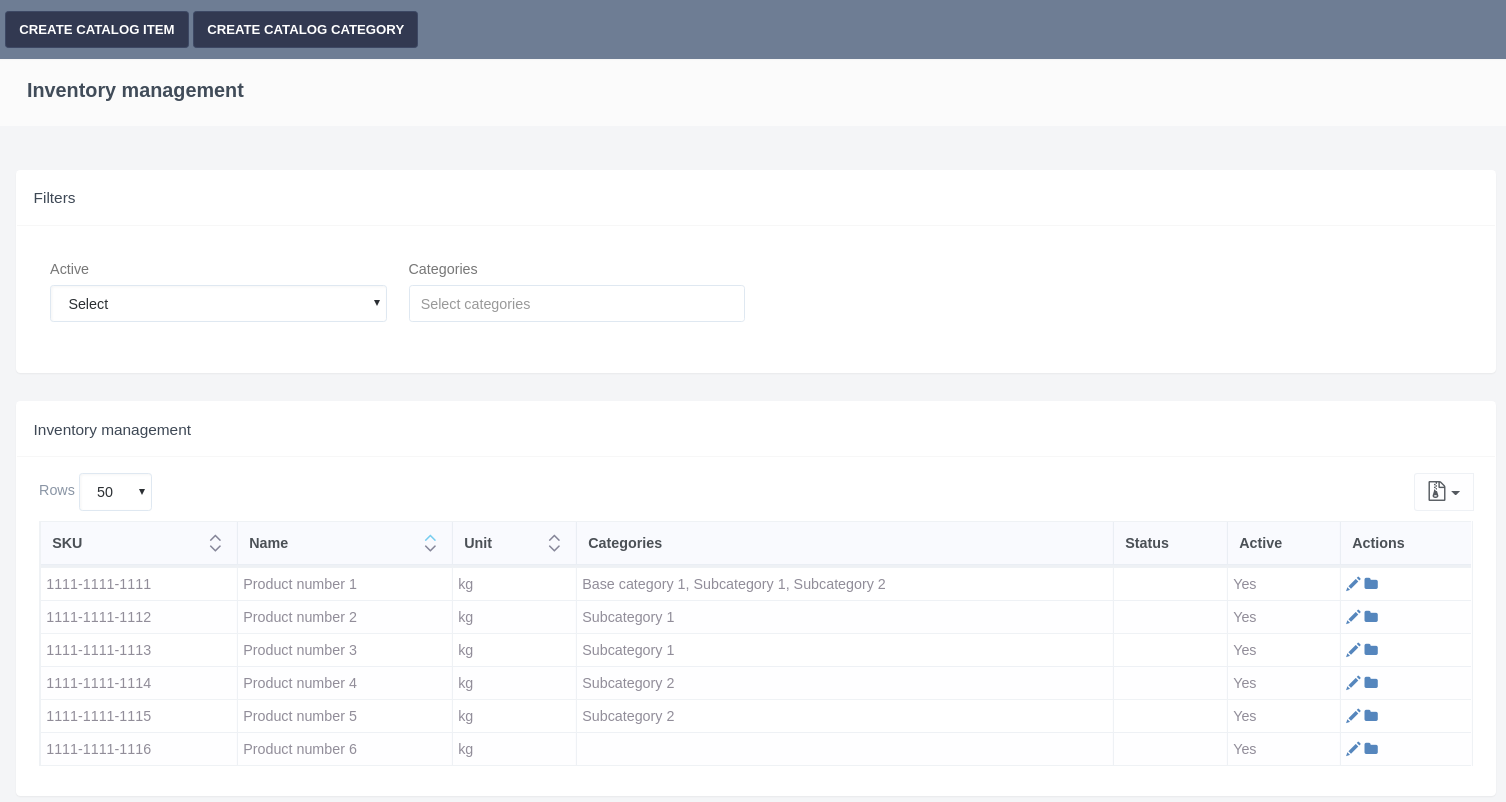
Daria T.
Comments