All the completed events in the application are logged. In the "Message center" / "System log" section, the system administrator can view the event log related to the operation of the system, for example, changing the system / financial / global project settings. The log displays information about the type and group of the event, the time it occurred, the initiator of the event and the IP address, from which the event was committed.
In the event, where the initiator is not defined, the field in the "Initiator" column remains empty.
The section data can be filtered using a custom filter by:
- Period of time
- Event group
- Event Type
- The initiator of the event (actor)
Also, the data table can be imported into a file and sorted by columns.
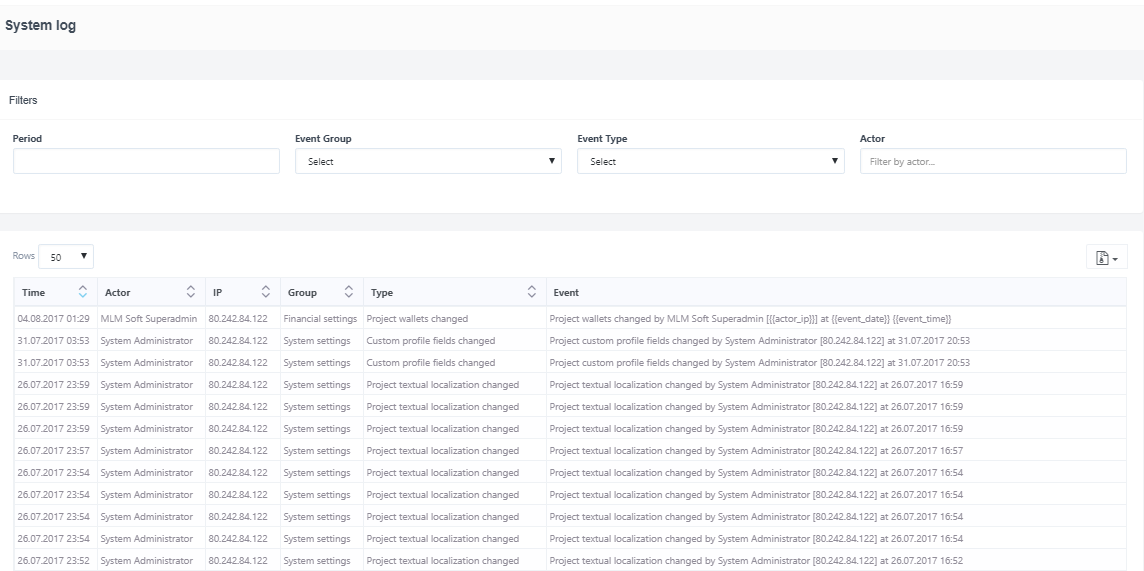
Daria T.
Comments