On the "Financial Settings" / "Currencies" page you can view existing currencies and create new currencies used in the application.
Information on existing currencies is displayed in the form of a table, in which information about the name of the currency, its ISO code, incoming and outgoing rates and possible actions is displayed.
Create new currency using the "Create currency" button on the functional panel. Upon clicking, you go to the "Create currency" page with the following fields:
- ISO code - enter symbols of the created currency.
- Name - enter currency name.
- Ratein - specify the rate of currency purchase.
- Rateout - specify the rate of currency sale.
The default currency is written into the project with the values of purchase rate and sale rate equal to "1" and can not be deleted.
Fill in the fields and click "Submit", the currency will be added to the list of existing ones.
Available actions with currencies:
- You can edit existing currencies, using the pencil icon (the fields of the editing form are the same as the fields of the currency creation form).
- Deletion of the currency, using the "basket" icon.
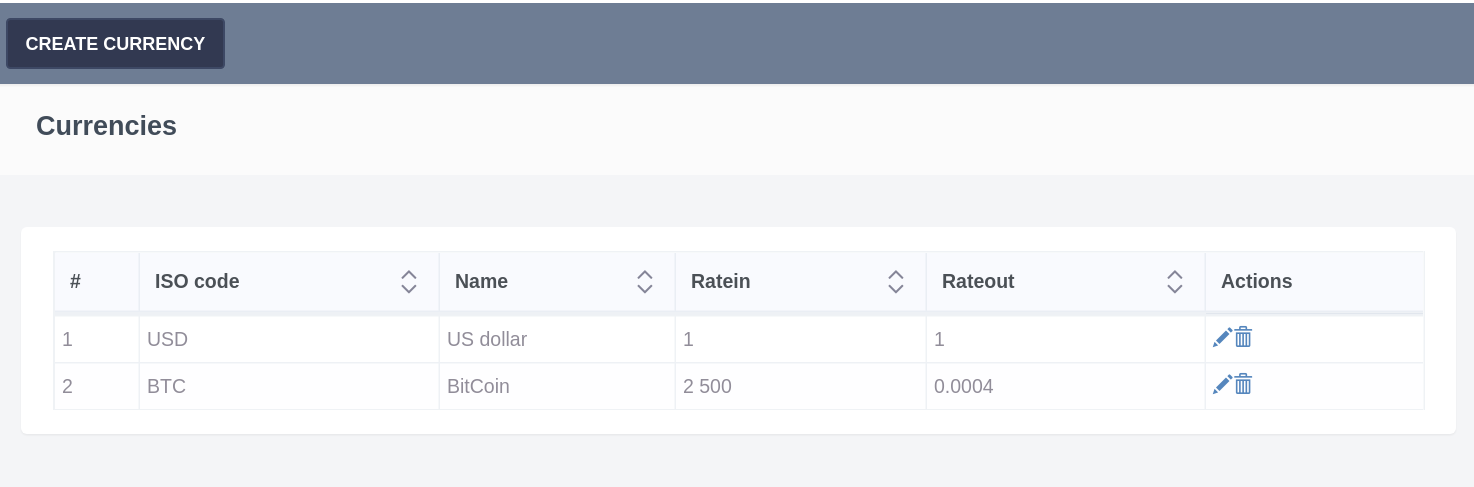
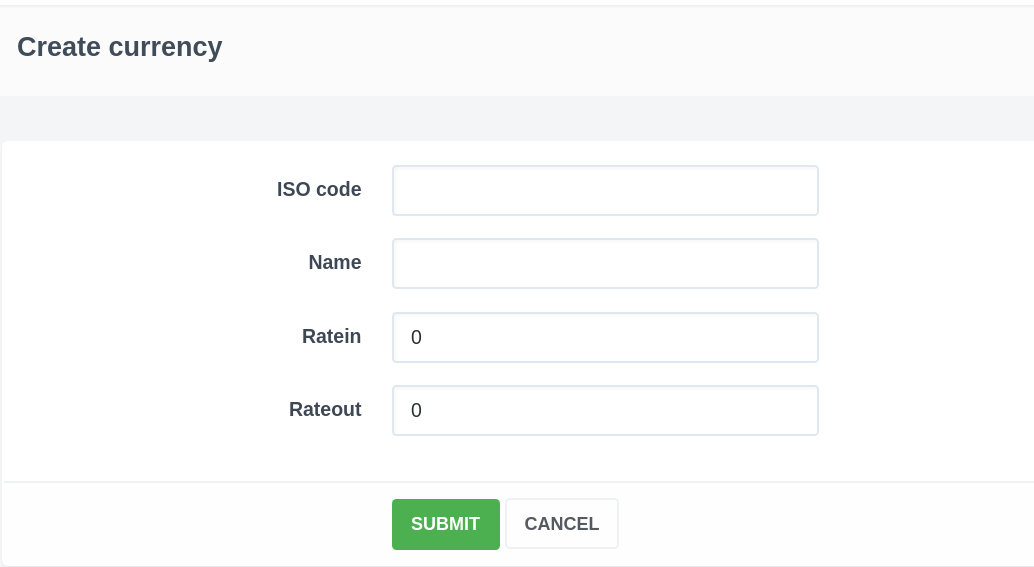
Daria T.
Comments