In the section "Financial settings" / "Payment systems" you can view and edit the settings of payment systems used in the platform. Payment systems are used in the platform for the transactions of funds.
Payment systems in this section are displayed separately for payin and payout of funds. On the top for payin. These grids contain columns with the payment system name, payment gateway (Configurator => Integrations), the status of the activity of this payment system and a column with editing and deletion buttons (only custom payment systems can be deleted).
Payment systems can be custom (added and deleted by the user) and integrated (which appear when the payment gateway is enabled / added).
Editing an integrated payment system
- Title - the field for entering the name of the payment system.
- Active - The on / off activity switcher.
- Payment gateway - the name of the payment gateway, displayed for information, without the possibility of editing;
under there is note: You can configure payment gateway options here
You can configure payment gateway options here - Payment rules - a simplified table with a list of payment rules associated with this payment system.
- The Submit / Cancel buttons.
Editing / creating custom payment system
- Title - the field for entering the name of the payment system.
- Activity switcher. The off position is no longer displayed.
- Payment credentials - the list of "requisites" that must be filled in order to use the payment system. The list consists of custom profile fields.
- Payment rules - a simplified table with a list of payment rules associated with this payment system.
- Submit / Cancel buttons
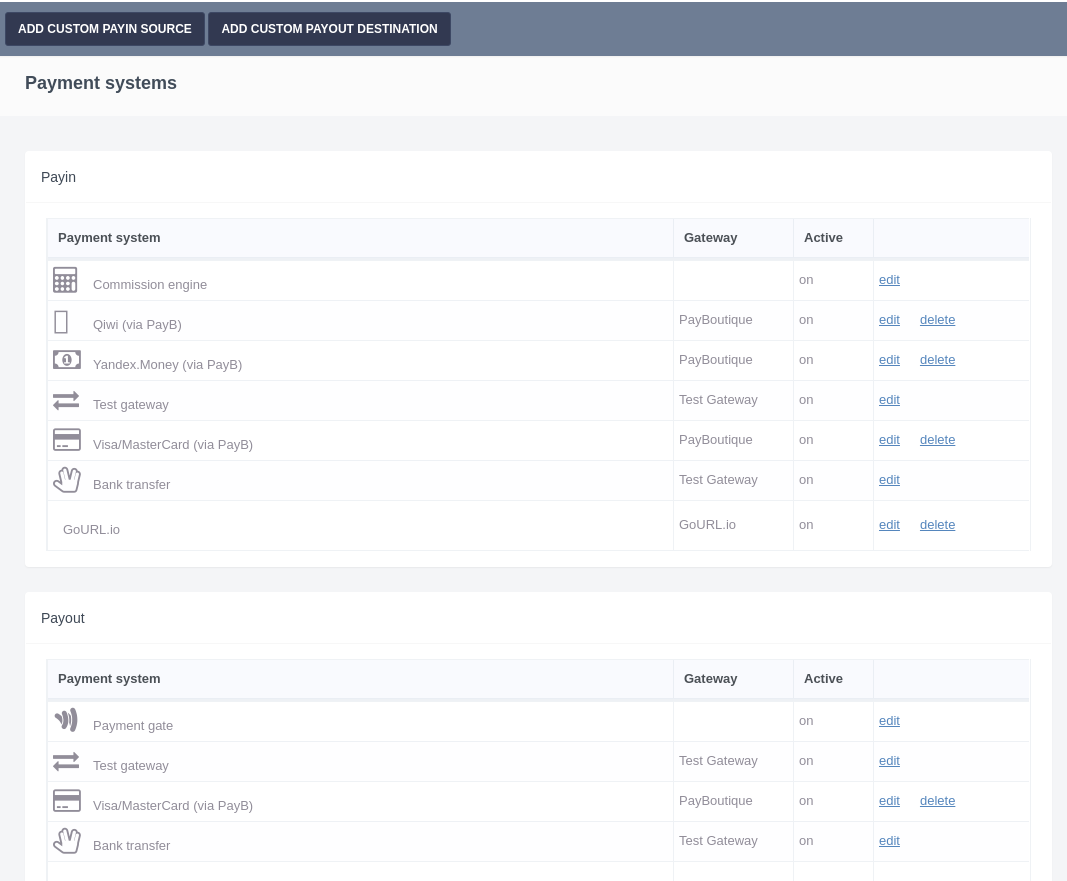
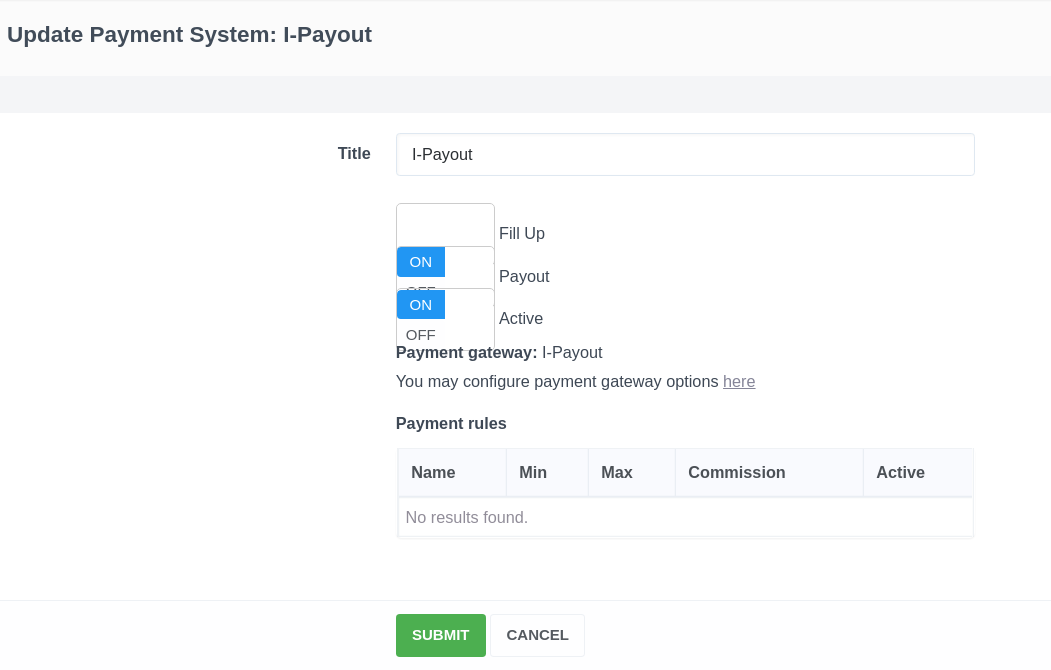
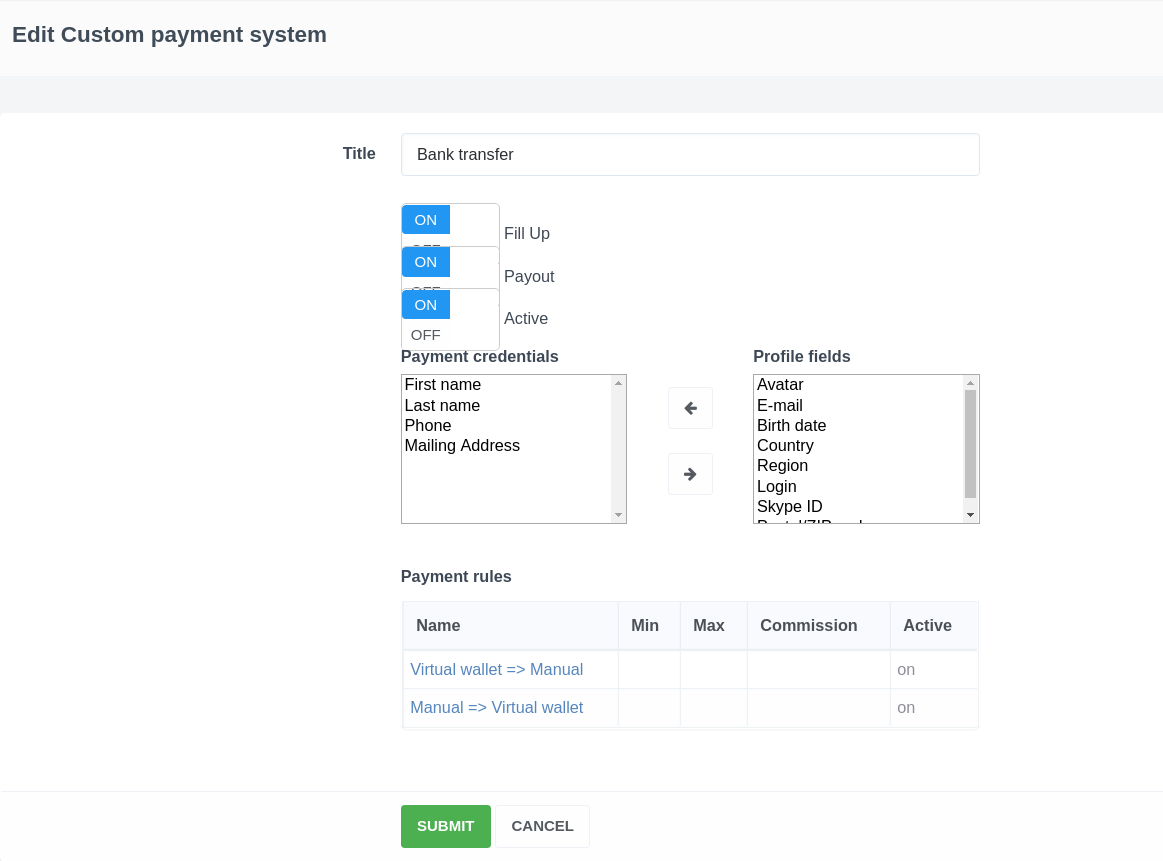
Daria T.
Comments