This page shows graphs for the different parameters of the the current distributor's account. Graphs are used standard or can be built by developers on the basis of Metabase engine according to your preliminary order.
Here is a detailed breakdown on how you can access the reports and what each of them means:
1. After entering your dashboard you will see, "find account" search bar, find your account and enter it.
2. Then you will be brought to the page below, where you will be able to select the period you are interested in or just review the overall statistics
Note: All the parameters are customizable and may very depending on your website and compensation plan.
One of the few are:
Account Volumes: Tracks the volume required for qualification, volume used for commissions, and personal sales volume.
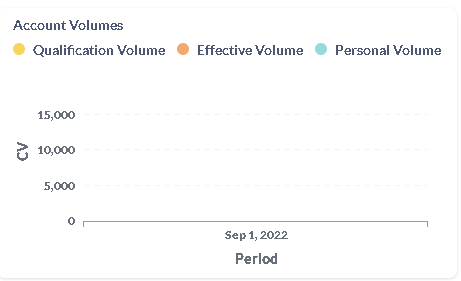
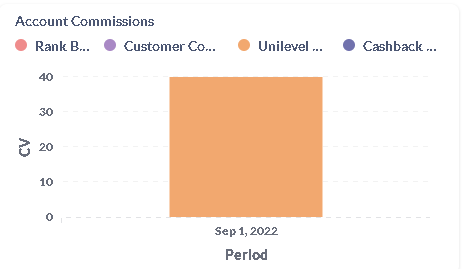
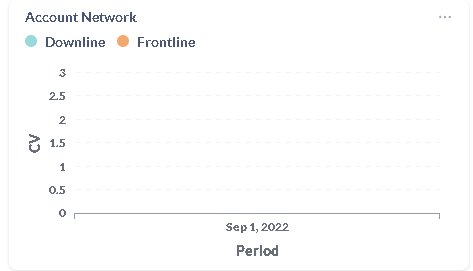
- Period: Timeframe for rank history measurement.
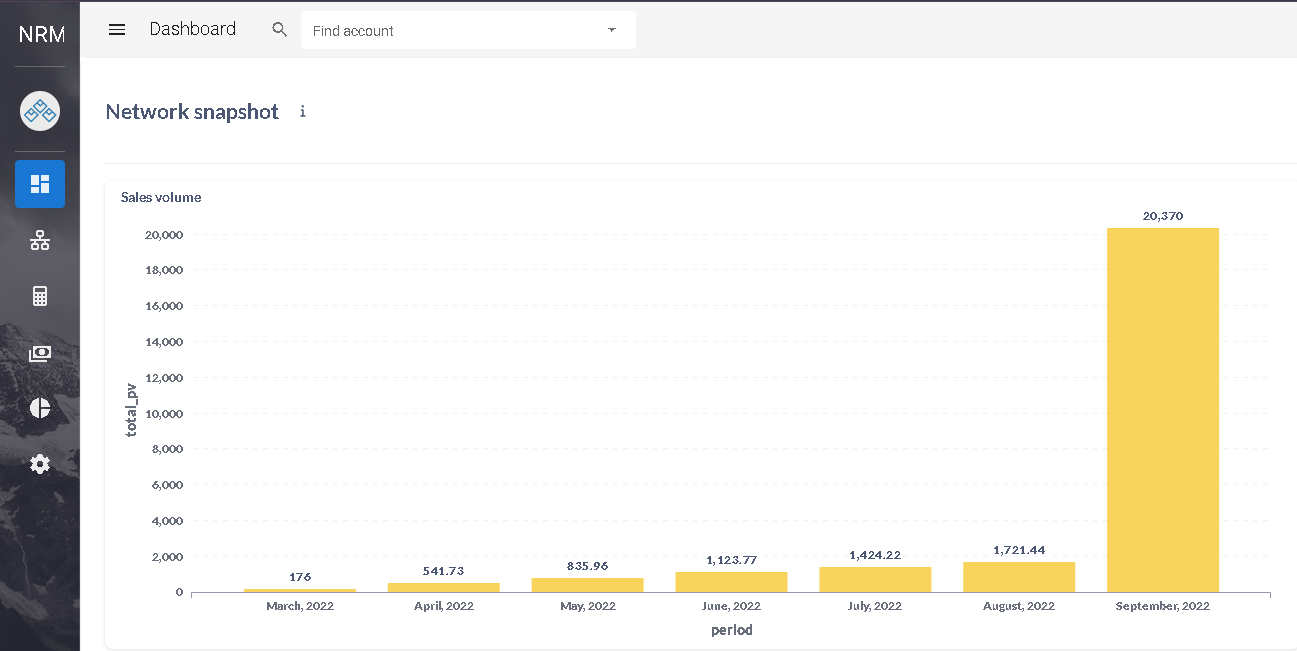
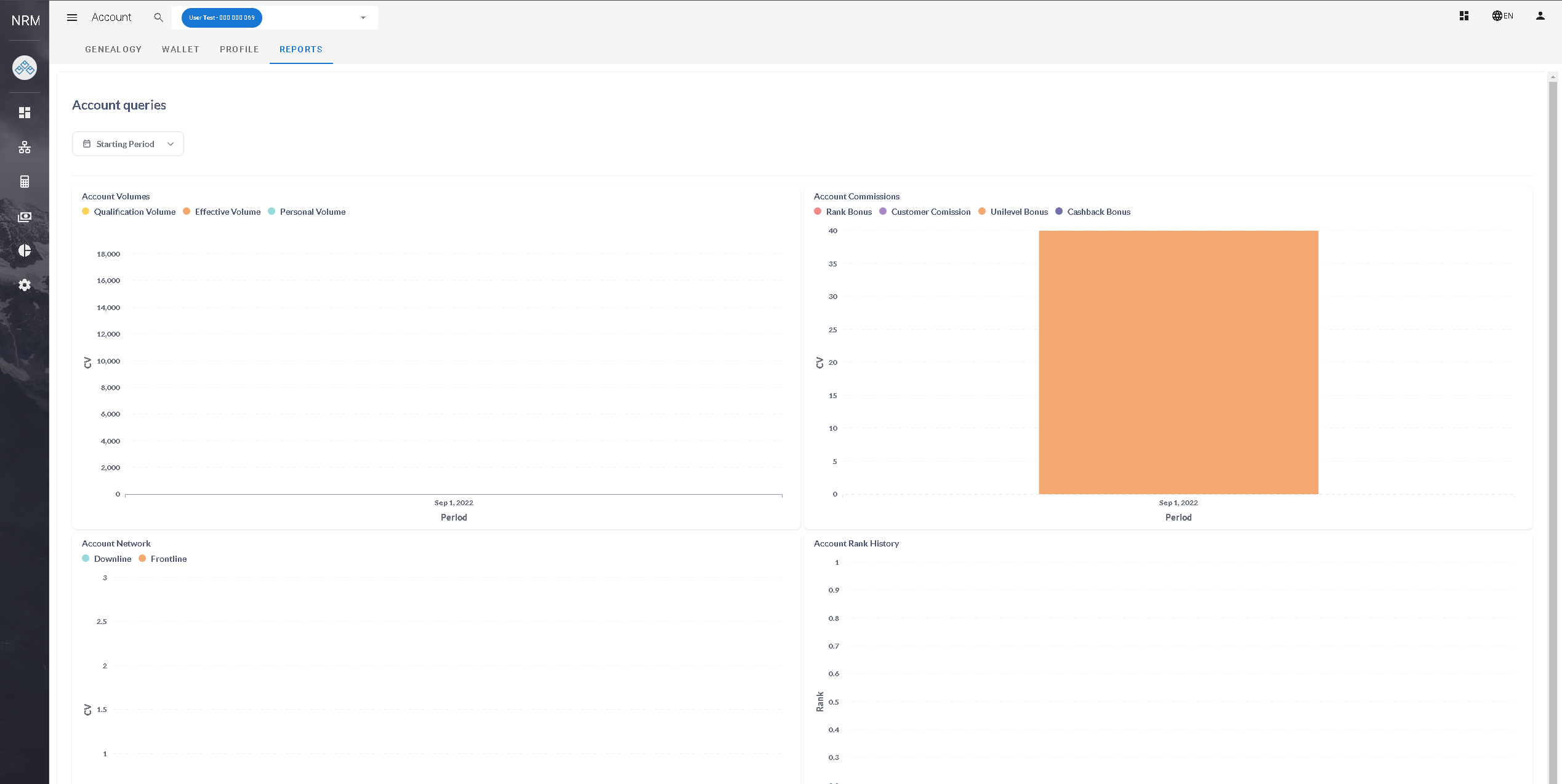
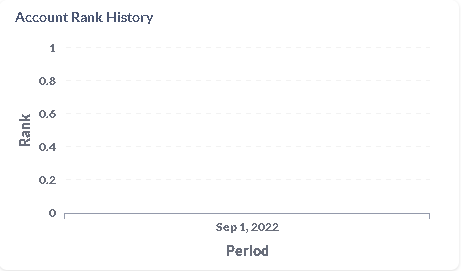
Nikita Clark
Comments