To integrate your website built on CMS Wordpress use the MLM Soft Integration plugin.
The plugin allows the following integration flows:
- Referral link tracking.
- Website personalization with the link's owner's data.
- Sign-up integration: all new users automatically added to your network in the MLM Soft platform.
- Login integration: all users login through the MLM Soft platform. If there's no account in the MLM Soft platform, they can't login (except for Wordpress admin users).
- User profile password: if user's password is reset it's synchronized automatically.
- Purchase integration: on each paid order the data is to be sent to the platform. Specific compensation plan document is created so the order can be processed in the MLM Soft.
- Virtual wallet payment: any order can be partially paid by one or more virtual wallet in the MLM Soft platform.
Installation
The plugin is being installed in the standard way: in the administrative area of the site you need to select Plugins - Add New. To install the plugin from the zip-archive click Upload plugin link. After installation, do not forget to activate the plugin.
After activation in the main menu of the administrative area a new item will appear: MLM Soft options.
To connect to the MLM Soft platform you have to perform basic configuration of the platform.
Fill-up pages BASE and API of the plugin menu:
BASIC options
| Option |
Description |
Example |
|---|---|---|
| MLM Soft Project URL |
Your project domain at mlmsoft.cloud |
https://demo.mlmsoft.cloud |
| Online Office URL |
Online Office app domain (distributor's back office) |
https://demo.my-office.app |
| Domain signature |
It is taken automatically from your actual domain where your website is located. This domain will be added to all the integration requests, that's how you can configure the platform to work with multiple websites at the same time. |
yourwebsite.com |
API options
| Option |
Description |
Example |
|---|---|---|
| API2 API Token |
API authentication token, for API v.2 (it's obsolete yet need to be provided for compatibility reasons) |
test |
| API v3 User login / password |
System user login and password to authorize with the API v.3 |
admin@yourproject.com / abc123 |
User sign-up and login
Once the plugin is installed and activated, the standard authorization and registration form of WordPress is amended automatically by the plugin.
On user sign-up the account is created automatically on MLM Soft platform.
User's login works through MLM Soft authorization system. That means the following:
- if user is present on Wordpress and in the MLM Soft, it authorizes through MLM Soft API, i.e. with MLM Soft password (not Wordpress password). This allows you to keep same single password for both systems
- if there's no such a user on Wordpress but it is in the MLM Soft, and password is correct, then the user is authorized and created automatically on Wordpress. This allows you to create or import users directly in the MLM Soft platform, and they all will automatically have access to your Wordpress website as well
Wordpress admin users
As user authorization is amended and routed through MLM Soft, you still may want some Wordpress users to be just Wordpress users, without integration. Specifically that would be useful for admin and manager users.
For this you may add all the admin users to the list of admin users in MLM Soft plugin BASE configuration page:
Personalization and referral links
There are two ways to organize the work of personalized distributor sites:
- using ready-made headers and footer templates,
- personalize the necessary blocks in the template and texts independently with custom code
Ready-made templates
Affiliate Header and Automatic Authorized User Header options on the MLM Soft options BASIC page. In order get it to work, you need to enter the following code into the theme files used on the site:
| Theme file |
Code |
|---|---|
| header.php |
<?php echo do_shortcode('[mlmsoft_header]'); ?> |
| footer.php |
<?php echo do_shortcode('[mlmsoft_footer]'); ?> |
If you have added this code to the topic and you have the Automatic Affiliate Header checkbox in the plugin settings, the following items will be automatically displayed when a user enters the site via a referral link:
at the top:
down there:
Where Hazel Carr, phone and e-mail are the details of the user who provided the referral link.
Also, if you have Automatic Authorized User Header checkbox in plugin settings, the following item will be automatically shown at the top of all pages:
Where Hazel Carr is the name of an authorized user, and Online office is a link to his personal account onlineoffice.pro
Special shortcode
| Code |
Remarks |
|---|---|
| [mlmsoft_ref_fields][/mlmsoft_ref_fields] |
The text between these tags will only be shown if the referral code is known (the user has entered the referral link or the code is stored in cookies). |
| [mlmsoft_ref_field field='firstname'] |
Distributor name (hereafter referred to as the owner of the referral link) |
| [mlmsoft_ref_field field='lastname'] |
Distributor's last name |
| [mlmsoft_ref_field field='phone'] |
Distributor's phone number |
| [mlmsoft_ref_field field='email'] |
Distributor's E-mail |
| [mlmsoft_ref_field field='invite_code'] |
Distributor's referral code |
| [mlmsoft_invite_code] |
Code for the referral link of the current authorized user |
For example, using these shortcodes, you can place the following text on the home page of the site, which will be shown only to users who have accessed the site via a distributor referral link:
[mlmsoft_ref_fields]This opportunity is proudly presented by [mlmsoft_ref_field field='firstname'] [mlmsoft_ref_field field='lastname'].
I'm your consultant and happy to help! You can reach me by phone [mlmsoft_ref_field field='phone'] or email [mlmsoft_ref_field field='email'][/mlmsoft_ref_fields]
Purchase and wallet integration
Basic integration described above allow you to integrate ANY Wordpress website with the MLM Soft platform.
In most cases you also want purchase / subscription / or other action on your website to lead to creation of a certain compensation plan document in the platform to be processed and commission to be calculated.
There might be any kind of order / payment / action that lead to this document creation, which you can setup up manually using the API.
There's also certain Wordpress plugins that is supported by MLM Soft integration plugin natively, i.e. with no custom coding on your end:
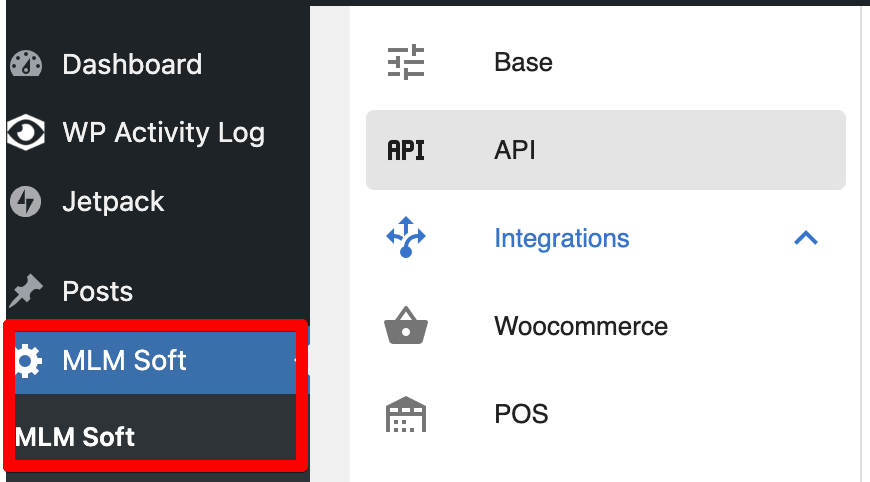
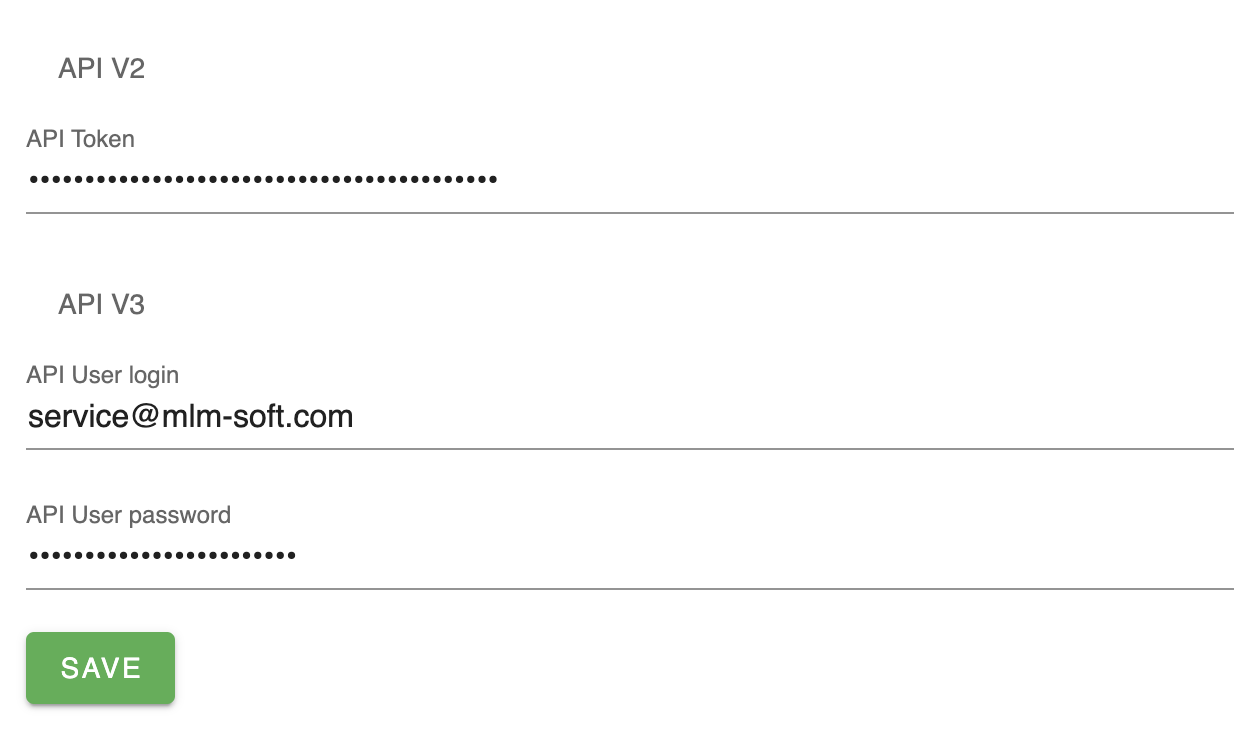
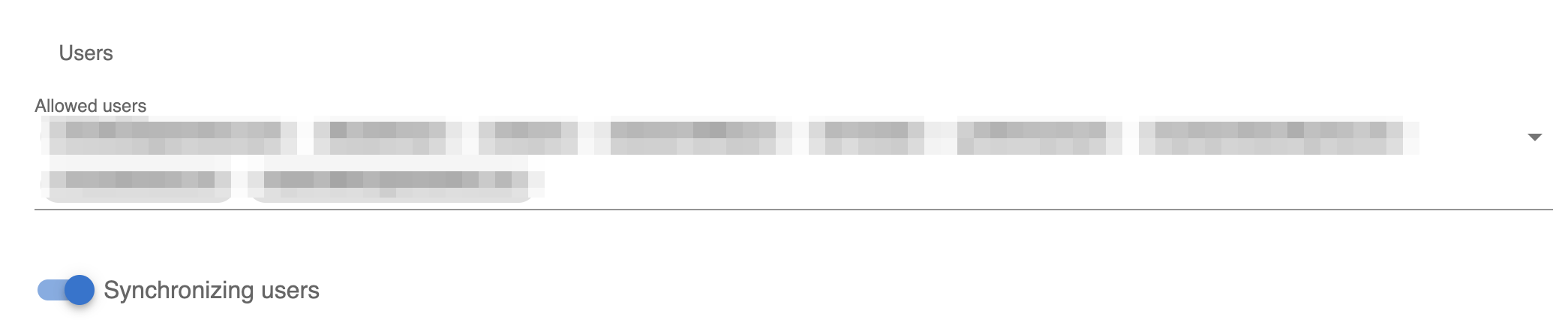

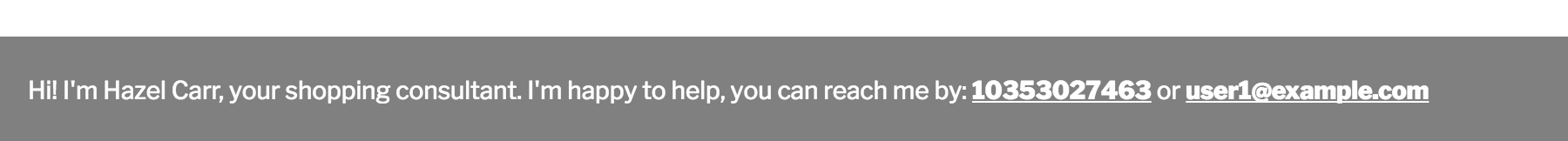

Vladimir Khvorostov
Comments